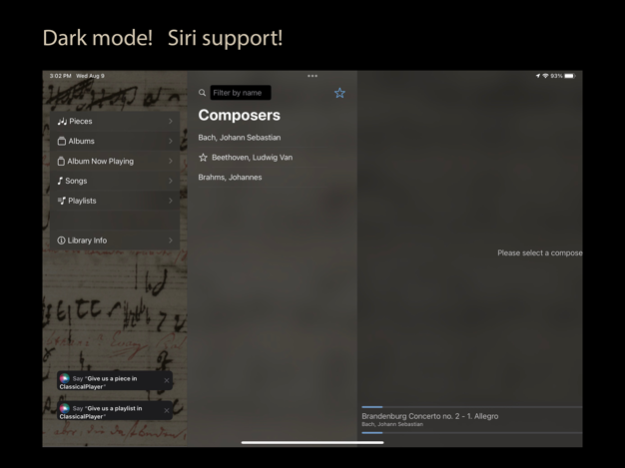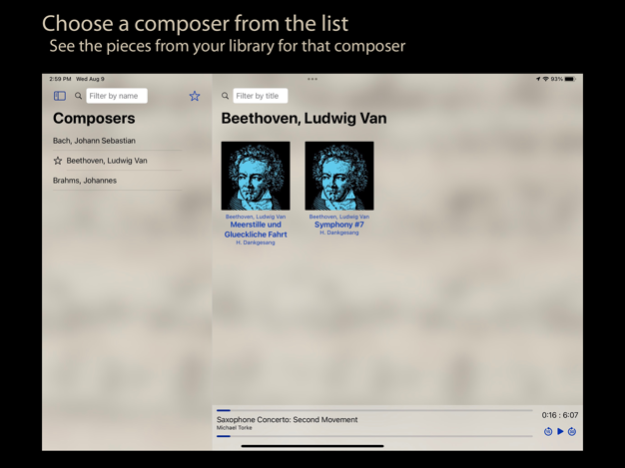ClassicalPlayer 3.0.2
Continue to app
Paid Version
Publisher Description
Is music more to you than just "songz"? When picking something to listen to, are you as likely to think of a composer and piece as an album? Is "shuffle play" on a symphony more than a little silly? ClassicalPlayer may be for you!
ClassicalPlayer works with your device's music library. By contrast, Apple Classical and Apple Music are streaming services. They stream music from Apple's servers to your device; ClassicalPlayer organizes the library on your device.
ClassicalPlayer presents your iPhone's or iPad's music library to you arranged by composer and pieces. Choose, for instance "Beethoven," and from the list of pieces of his that you have, choose "Symphony no. 5", and see the 4 movements ready to play in order. Push the play button, and ClassicalPlayer plays the movements (in order) and then pauses.
You can also view your music by album or artist, and as songs and playlists.
How does ClassicalPlayer find pieces, e.g., symphonies, in an album? By comparing the names of successive tracks. This isn't foolproof, but it works surprisingly well. ClassicalPlayer extracts piece and movement names from track names and presents your music organized by pieces.
More details:
https://www.tyndalesoft.com/classicalplayer/index.html
Privacy policy:
https://www.tyndalesoft.com/classicalplayer/privacy.html
Sep 29, 2023
Version 3.0.2
Greatly improved user interface.
Better support for iPad as well as iPhone.
Siri support: "Give us something in ClassicalPlayer." "Give us a piece in ClassicalPlayer."
About ClassicalPlayer
ClassicalPlayer is a paid app for iOS published in the Audio File Players list of apps, part of Audio & Multimedia.
The company that develops ClassicalPlayer is Frederick Kuhl. The latest version released by its developer is 3.0.2.
To install ClassicalPlayer on your iOS device, just click the green Continue To App button above to start the installation process. The app is listed on our website since 2023-09-29 and was downloaded 9 times. We have already checked if the download link is safe, however for your own protection we recommend that you scan the downloaded app with your antivirus. Your antivirus may detect the ClassicalPlayer as malware if the download link is broken.
How to install ClassicalPlayer on your iOS device:
- Click on the Continue To App button on our website. This will redirect you to the App Store.
- Once the ClassicalPlayer is shown in the iTunes listing of your iOS device, you can start its download and installation. Tap on the GET button to the right of the app to start downloading it.
- If you are not logged-in the iOS appstore app, you'll be prompted for your your Apple ID and/or password.
- After ClassicalPlayer is downloaded, you'll see an INSTALL button to the right. Tap on it to start the actual installation of the iOS app.
- Once installation is finished you can tap on the OPEN button to start it. Its icon will also be added to your device home screen.